Things you should know before buying an RS-485 Serial to Ethernet Converter
Published by Ambetronics on 22nd Aug 2019
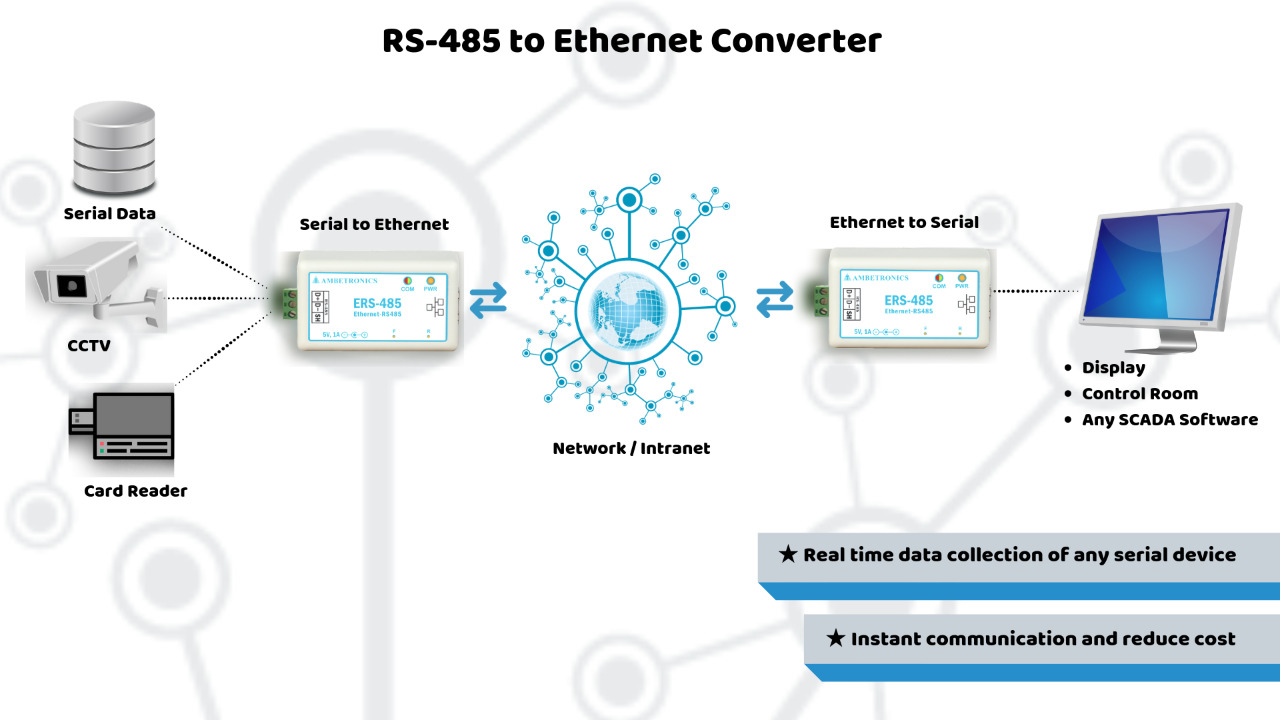
1.Virtual COM ports
COM ports have long provided a convenient way for PCs and embedded systems to exchange information. The traditional COM port on a PC is an RS-232 serial port on a motherboard or expansion card. Recent PCs often skip RS-232 in favor of USB. But with the right firmware, a USB device can appear as a virtual COM port that applications can access using COM-port APIs or libraries.
A USB virtual COM port is a software interface that enables applications to access a USB device as if it were a built-in serial port. Many USB virtual COM-port devices function as bridges that convert between USB and RS-232 or other asynchronous serial interfaces.
But a virtual COM port doesn’t have to have a serial interface at all. Some virtual COM-port devices convert between USB and a parallel interface. Or a device might just read and store sensor data from an on-chip analog port and send the data to a PC via USB.
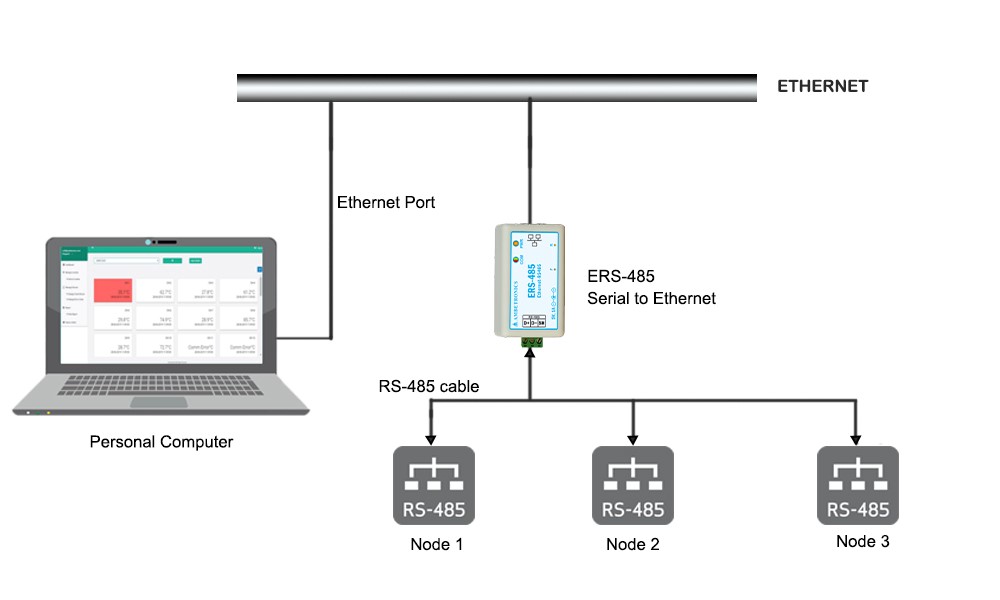
2.Serial tunneling
Serial Tunneling enables you to establish a link across Ethernet to a serial port on another Serial Device Server. The serial data is packetized in both directions into Ethernet TCP/IP packets. This packetizing allows a user to connect a Serial Device Server to an existing serial device and have the communications go over Ethernet to another device without any changes to critical network applications.
Let's look at an example. One Serial Device Server can be connected to the serial port of a computer running a critical application in a central office or datacenter. The second Serial Device Server will be connected to the serial port on a Data Acquisition device located across town. When each Serial Device Server has a LAN connection and power is applied, communications between the two dedicated Device Servers automatically start a session.
Simply put, once the two Serial Device Servers are used in Serial Tunneling mode, they automatically transfer serial data across the LAN as if it was transparent. The application on the central computer only opens the COM port and sends data out.
The fact that the Serial Tunneling feature makes the LAN transparent make additional applications feasible. A card reader can send data to a display, or a positioning camera can send information to a controller on a manufacturing line.
Ref images:
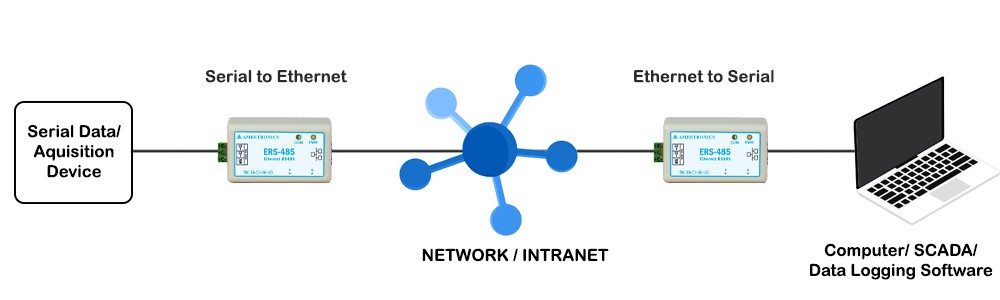
3.Isolation
Electronic isolation is a means of preventing the transfer of direct current (dc) and unwanted alternating current (ac) between two parts of a system while still enabling signal and power transfer between those two parts. This kind of isolation is required in a number of instances, such as:
Protecting industrial operators from high voltage.
Protecting expensive processors and related circuits from high voltage.
Preventing ground loops in communications networks.
Improving noise immunity.
Communicating with high-side devices in a motor drive or power-converter systems.
Industrial equipment that requires isolation includes programmable logic controllers (PLCs), motor drives, medical equipment, solar inverters, electrical vehicles (EVs), and some special power supplies.
4.Difference between Serial Communication RS-232 & RS-485
There are many kinds of serial interfaces in the market today. Two of the oldest serial interfaces are RS-232 and RS-485. Both RS-232 and RS-485 are widely used in many applications.
RS-232 is best for short-distance low-speed requirements. It is simple and low cost, and plenty of components like line drivers and receivers, UARTs, and connectors are available to build the interface. RS-232 only allows for one transmitter and one receiver on each line. RS-232 also uses a Full-Duplex transmission method
The RS-485 is for higher speeds over longer ranges or if a duplex networking capability is required. Again, many standard parts are available to create the interface. RS-485 was made to address the multi-drop limitation of RS-422, allowing up to 32 devices to communicate through the same data line. Any of the slave devices on an RS-485 bus can communicate with any other 32 slave devices without going through a master device.
| Characteristics of RS232 & RS485 | ||
| Parameters | RS232 | RS485 |
| Cabling | Single-ended | Differential |
| Number of Devices | 1 transmitter 1 receiver | 32 transmitters 32 receivers |
| Mode of Operation | Simplex or full duplex | Simplex or full duplex |
| Maximum cable length | 50 feet | 4000 feet |
| Maximum data rate | 20 kbits/s | 10 Mbits/s |
| Signaling | Unbalanced | Balanced |
| Typical logic levels | ±5 ̴ ±15V | ±1.5 ̴ ±6V |
| Minimum receiver input independence | 5 ̴7kΩ | 12kΩ |
| Receiver sensitivity | ±3V | ±200mA |
